How to fix the following issue when run the command pod update –verbose or pod install –verbose
[!] Error installing XXX
[!] Failed to download ‘XXX’: [!] /usr/bin/git clone [email protected]:username/XXX.git /var/folders/z5/qp2m0vpj35zdzlk6sfhhnhwh0000gn/T/d20230401-33779-1wmy5bk –template= –single-branch –depth 1 –branch 1.4.4
Cloning into ‘/var/folders/z5/qp2m0vpj35zdzlk6sfhhnhwh0000gn/T/d20230401-33779-1wmy5bk’…
@@@@@@@@@@@@@@@@@@@@@@@@@@@@@@@
@ WARNING: REMOTE HOST IDENTIFICATION HAS CHANGED! @
@@@@@@@@@@@@@@@@@@@@@@@@@@@@@@@
IT IS POSSIBLE THAT SOMEONE IS DOING SOMETHING NASTY!
Someone could be eavesdropping on you right now (man-in-the-middle attack)!
It is also possible that a host key has just been changed.
The fingerprint for the RSA key sent by the remote host is
SHA256:xxxxxxxxxxxxxxxxxxxxxxxxxxxxxx.
Please contact your system administrator.
Add correct host key in ~/.ssh/known_hosts to get rid of this message.
Offending RSA key in ~/.ssh/known_hosts:4
Host key for github.com has changed and you have requested strict checking.
Host key verification failed.
fatal: Could not read from remote repository.
Please make sure you have the correct access rights
and the repository exists.
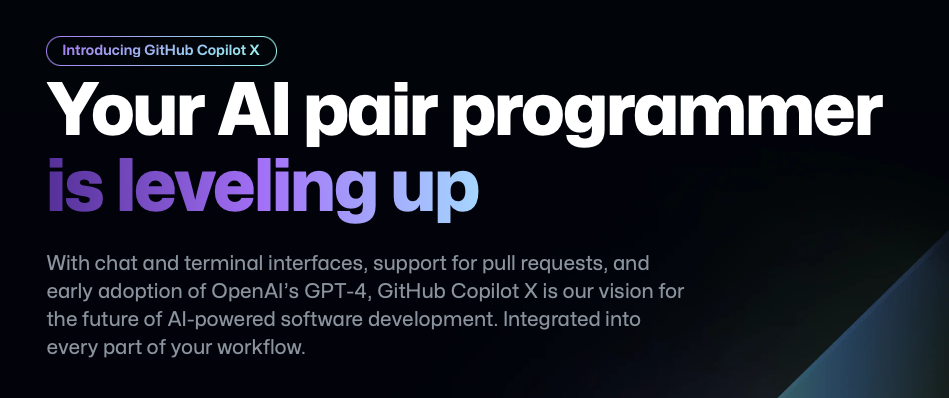
If you confirm that you are the correct host, you can update the SSH key by editing the known_hosts file on your local computer. The file is located in the .ssh folder under your home directory.
You can 【delete the lines】 in the file related to the remote host so that SSH automatically updates the key. If you are unsure how to edit this file, consult your system administrator or refer to the documentation.